Architecture Overview
Here’s a high-level overview of BlazingMQ’s architecture, including details like clustering, typical network topology, and some common terminology.
For additional information on BlazingMQ’s’s architecture and internal design, please see the Architecture section.
Introduction
BlazingMQ’s infrastructure consists of message brokers and clients (producer and consumer applications) running in a distributed environment. Clients don’t talk to each other directly – they only connect to BlazingMQ brokers. Client libraries are available in C++, Java, and Python.
In BlazingMQ, a queue represents a logical stream of data over which producer and consumer applications exchange messages. Queues enable producers and consumers to temporally and spatially isolate from one another, thereby ensuring they are decoupled.
Queues are persisted on disk and replicated across machines in the BlazingMQ cluster. Queues are grouped into domains: a domain provides a namespace for applications and encapsulates common configuration associated with the queues, like routing mode, the queue’s storage quota, message TTL, and other parameters. See also Concepts for more details about BlazingMQ domains.
BlazingMQ optionally supports the notion of tiers – a queue can have multiple isolated instances across different tiers, such as dev, alpha, beta, uat, qa, prod, etc.
BlazingMQ provides the following guarantees for messages:
Guarantee of Delivery
Any message posted by a producer application that is successfully accepted by BlazingMQ is guaranteed to be delivered to the consumer application(s) at least once. This means that consumers may receive duplicates in case of a software crash, hardware issues or network glitch. Note that a broadcast mode routing strategy is an exception to this rule, since it provides at most once delivery guarantee by design.
Note that not all messages posted by a producer application are guaranteed to be successfully accepted by BlazingMQ. A message can be rejected by BlazingMQ due to reasons like a queue’s storage quota limit being reached, a long-running network issue, etc. So, to rephrase the above bullet, BlazingMQ either reliably delivers the message to the consumer or reliably tells the producer that the message was not accepted.
Guarantee of Ordering
- Messages are delivered in the publishing order, unless the queue has multiple consumers attached to it, along with a configuration (static or dynamic) which allows multiple consumers to consume messages from the queue concurrently.
Clustering
Typical Deployment
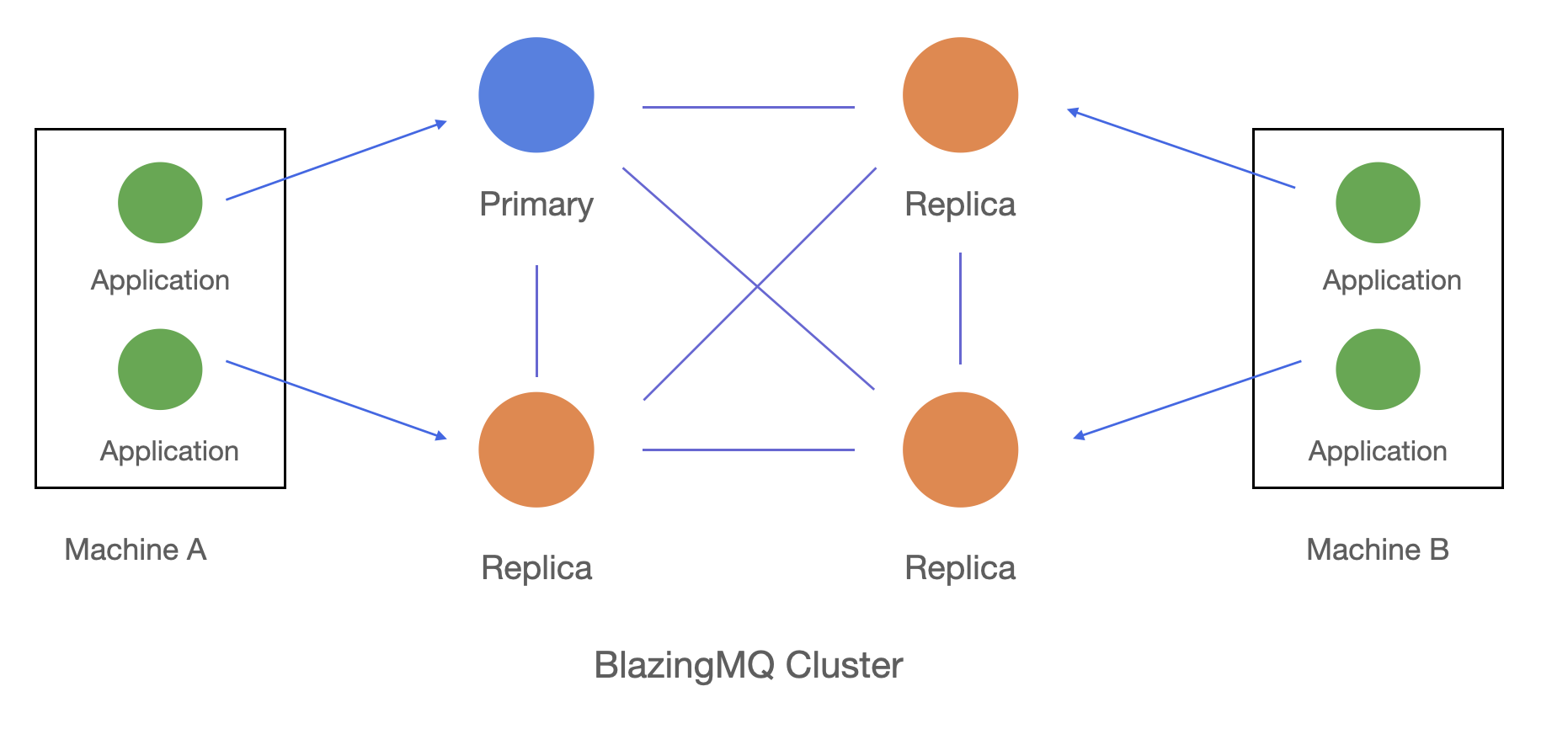
The above figure shows the typical deployment of a BlazingMQ setup. The four nodes in the middle represent a BlazingMQ cluster where queues are persisted and replicated. The blue node represents the queue’s primary node, which is in charge of managing the queue (replication, message routing, etc.). Orange nodes represent replicas which, as the name suggests, are in charge of storing a local copy of the queue.
Producer/consumer applications can connect to any node in the BlazingMQ cluster instead of always being required to connect to the primary node. If a client application connects to a replica node, the replica will automatically make the primary node aware of the client application, and all messages flowing to/from the client application will go through the replica.
More details about BlazingMQ’s clustering and alternative deployments can be found here, as well as in other entries in the Architecture section.
Terminology
This section reviews some common terminology used in BlazingMQ. Additional details about some of these concepts can be found here.
BlazingMQ Cluster: A group of machines where queues are hosted. The typical size of a BlazingMQ cluster varies from 3-7 machines. Application tasks generally don’t run on BlazingMQ cluster machines, unless the BlazingMQ cluster is co-located. Co-location can help achieve the lowest possible latency.
BlazingMQ Domain: A namespace owned by an application using BlazingMQ. A domain encapsulates various configuration parameters like queue quota, message expiration time (TTL), queue mode (priority, fan-out, broadcast), consistency level (eventual or strong), etc. In addition, a domain can also capture the list of tiers. A domain is represented as
bmq://foo.bar.baz. Seebmqt::URIfor more details.Queue: A queue represents a logical stream of data in BlazingMQ over which producer and consumer applications exchange messages. A queue enables producers and consumers to temporally and spatially isolate from one another, thereby ensuring that they are decoupled from each other. A queue is identified by a URI, which takes the form of
bmq://foo.bar.baz/myQueueNamewherebmq://foo.bar.bazis the domain andmyQueueNameis the queue name. Seebmqt::URIfor more details.Producer: A BlazingMQ client application which sends (“posts”) messages to a queue.
Consumer: A BlazingMQ client application which receives (“consumes”) messages from a queue. An application can be both the producer and consumer for the same or different queues.
BlazingMQ Broker: A back-end application which is part of the BlazingMQ framework, and participates as a member of a BlazingMQ cluster. A broker can be either a primary or a replica for a queue hosted on that cluster.
BlazingMQ Proxy: An optional back-end application which is part of the BlazingMQ framework, and runs on client machines. A proxy is not a member of a BlazingMQ cluster, but communicates with the cluster on behalf of client applications. It’s the same executable as the BlazingMQ broker but with a different configuration. In fact, a BlazingMQ broker instance can act as a proxy for some queues and a cluster member for other queues, though such configurations are very rare.
Primary: The node in a BlazingMQ cluster which is managing a queue. All writes for a queue go though its primary node. The primary node is also in charge of a queue’s replication to other members in the cluster. At a given time, there can be only one primary mode for a given queue.
Replica: A node in BlazingMQ cluster which holds a copy of the queue. Replicas cannot initiate a write operation on the queue, although they push new messages to consumer applications when requested to do so by the primary node. A replica can be promoted to a primary node if the existing primary node goes down. All nodes in a BlazingMQ cluster which are not the primary node for a queue act as its replicas.
Leader: A node in a BlazingMQ cluster which is in charge of managing the BlazingMQ cluster, including things like cluster metadata, cluster membership, health of cluster nodes, list of partitions, list of all active queues, primary node(s), etc. A leader’s goal is to ensure that every node in the cluster has up-to-date metadata information, so that the node can make the right decision. A node in a BlazingMQ cluster can act as both a leader and a primary.
PUT: A message sent (or “posted”) by the producer to the queue.
ACK: An acknowledgement sent by BlazingMQ to the producer, informing the producer if the PUT message was successfully accepted or not. Note that the API to post a PUT message is asynchronous, and thus, an ACK message delivers the result to the producer. Also note that while BlazingMQ tries as much as possible to accept the PUT message and send successful ACKs, there are scenarios where a producer may receive a negative ACK, which indicates that PUT message could not be accepted by BlazingMQ. Reasons for a negative ACK could be the queue quota getting full, a long-standing network issue, etc. Note, what BlazingMQ guarantees is that the producer will receive an ACK for every PUT message.
PUSH: A message sent by BlazingMQ to the consumer. This is effectively the same message as the corresponding PUT.
CONFIRM: A message sent by the consumer to BlazingMQ indicating it has processed a specific PUSH message. Once a CONFIRM message is received, BlazingMQ is free to mark that message as deleted in the queue. Note that a consumer can send CONFIRM messages in any order. For example, if a consumer receives 5 PUSH messages, it can choose to send CONFIRMs for messages 2 and 4, and keep messages 1, 3 and 5 for later processing. This is a very powerful feature and this is what enables BlazingMQ to implement work queues, as well as for consumers to implement multi-threaded logic.
